





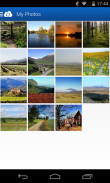
Just Cloud

Description of Just Cloud
JustCloud is a cloud storage and file synchronization application that allows users to access their files from anywhere. This app is available for the Android platform, providing a convenient option for individuals looking to store, manage, and share their data seamlessly. Users can download JustCloud to benefit from its extensive feature set designed to enhance file management and accessibility.
The application supports a variety of functions that cater to different user needs. One of its primary features is the ability to back up photos directly from a user's camera roll, ensuring that important memories are securely stored in the cloud. This automatic backup process simplifies the task of saving images, eliminating the need for manual uploads. Users can also take photos and upload them directly to their SyncFolder, making it easy to manage their media in one location.
In addition to photo backup, JustCloud offers a passcode lock feature that allows users to protect their data. This added layer of security is beneficial for those who want to ensure that their files remain private and secure from unauthorized access. Users can easily navigate through their backed-up files, opening documents, viewing images, and listening to music directly within the app. This functionality creates a user-friendly experience, allowing for streamlined access to various file types.
Creating notes is another practical feature of JustCloud. Users can jot down quick thoughts or reminders and email them to friends or colleagues directly from the app. This capability is particularly useful for professionals who need to share information promptly without switching between different applications. The app also allows users to create voice memos, providing an alternative method for capturing ideas or thoughts on the go.
Sharing files is made simple through JustCloud, as users can easily distribute their photos and documents via social media platforms such as Facebook and Twitter or through email. This sharing capability enhances collaboration, enabling users to connect with others effortlessly. The app’s design facilitates easy navigation, allowing users to browse through their synced files and access the content they need quickly.
JustCloud also includes a feature that allows users to save new files directly to their SyncFolder. This functionality promotes efficient file management, as it consolidates all important documents in one accessible location. It serves to eliminate confusion that may arise from managing files across multiple locations or devices. Users can be confident that their data is consistently updated and backed up.
For those who enjoy creating, JustCloud provides a doodle feature that enables users to draw and share their creations on social media. This interactive aspect of the app adds a fun element to file sharing and encourages user engagement. Moreover, the app's music player allows users to listen to their music files directly within the application, offering a versatile media experience.
The integration of a desktop application for both Mac and Windows PCs enhances the overall functionality of JustCloud. Users who install the desktop version can further streamline their file management processes, ensuring that they have access to their files regardless of the device they are using. This cross-platform capability is essential for individuals who frequently switch between mobile and desktop environments.
JustCloud is designed with user experience in mind, offering a straightforward interface that facilitates easy navigation and file management. With its wide range of features, users can efficiently back up, share, and access their files from virtually anywhere. This makes it an attractive option for individuals and businesses alike who need reliable cloud storage solutions.
By downloading JustCloud, users can take advantage of these features and enjoy the benefits of cloud storage, from secure backups to easy sharing options. The app’s ability to integrate with both mobile and desktop platforms ensures that users can manage their files effectively, regardless of their location or device.
Incorporating various functionalities, JustCloud stands out as a comprehensive solution for cloud storage and file synchronization. Its focus on security, ease of use, and versatility makes it a valuable tool for anyone looking to streamline their file management processes. With features aimed at enhancing productivity and accessibility, JustCloud effectively caters to a wide range of user needs.
For more information about JustCloud and its offerings, please visit www.justcloud.com.


























